Store CreditUpdated a year ago
What Are Store Credits?
Store credits are applied for replacements or as a gesture of goodwill. Once added to your account, these credits are ready for you to use on our website at checkout.
⚠️ Please note: Store credits can only be used on our website, not on ShopApp.
How to Redeem Your Store Credit
On Mobile
Here’s a quick guide to help you redeem store credits using your mobile device:
Visit Our Website
Go to westernwelderoutfitting.com on your mobile browser.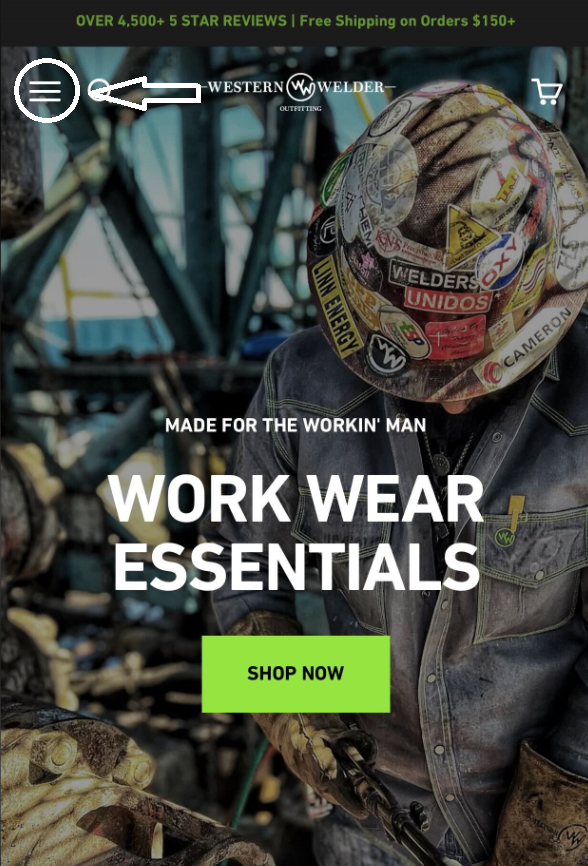
Open the Menu
Tap the hamburger menu (three horizontal lines) in the upper left corner.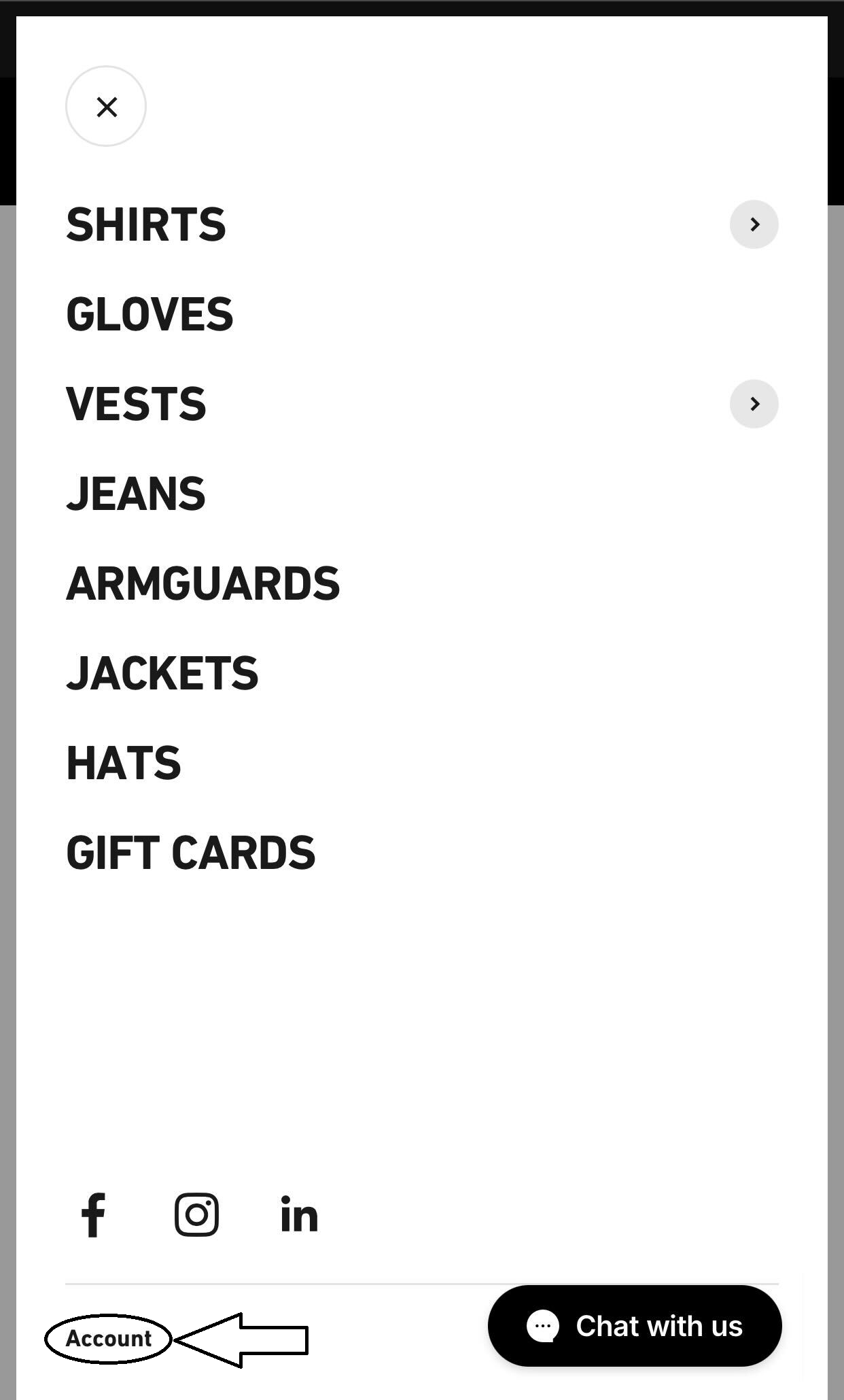
Access Your Account
Scroll to the bottom of the menu and tap “Accounts” (small font, bottom left).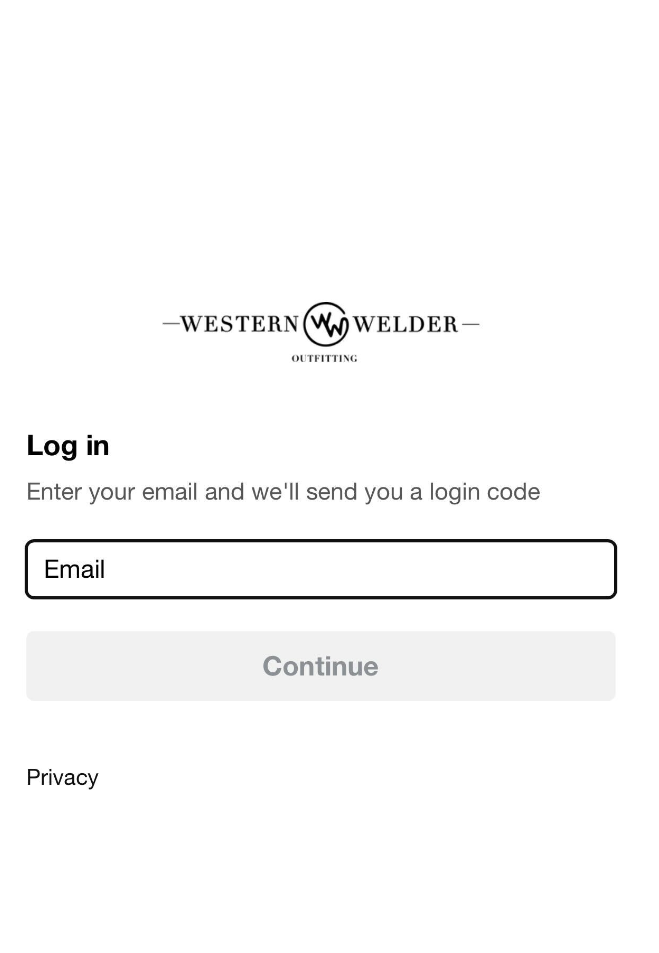
Enter Your Email
Input the email address that we credited for you, then tap Submit.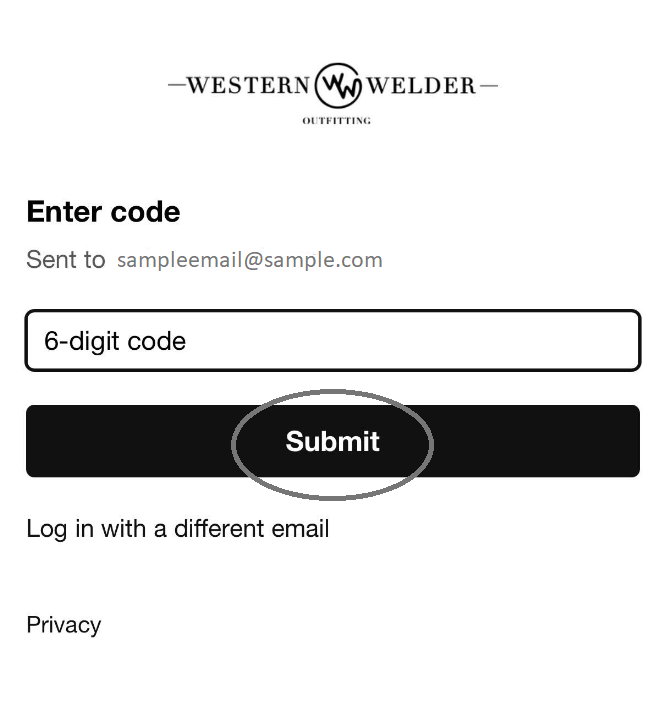
Check Your Email for a Code
Open your email and find the login code we sent. Enter this code to access your account.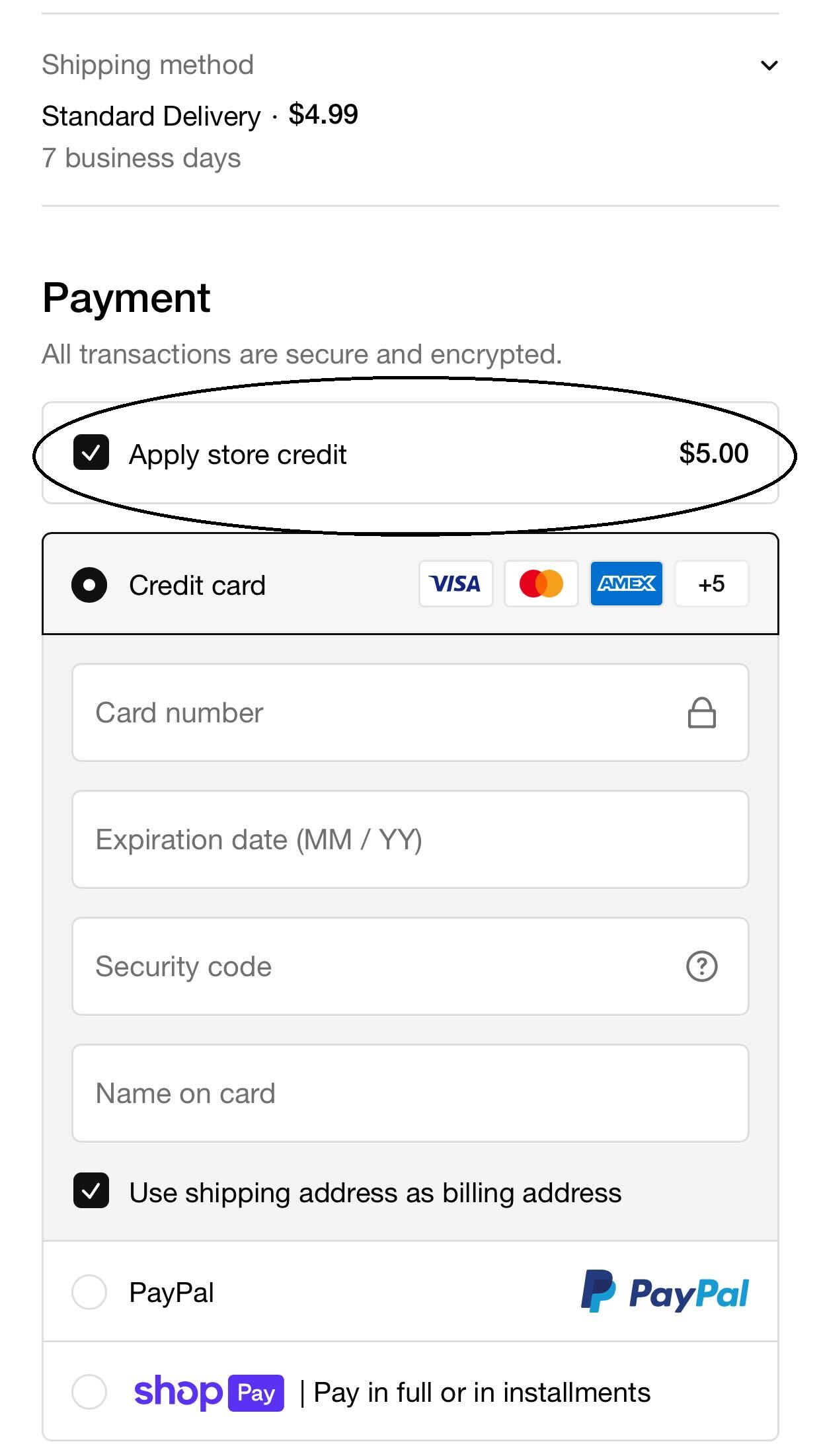
Shop and Checkout
- Add items to your cart.
- At checkout, select Store Credit as your payment method.
If you run into any trouble, reach out to our team—we’re here to help!
On Desktop
Follow these steps to redeem your store credit on a desktop browser:
Go to Our Website
Visit westernwelderoutfitting.com.Log In to Your Account
Use the email associated with your store credit to log in.Shop for Gear
Add the gear you need to your cart.Proceed to Checkout
- At checkout, look for the “Apply Store Credit” option under payment methods.
- Click it to apply your available balance.
Complete Your Order
Finish your checkout process, and you’re all set!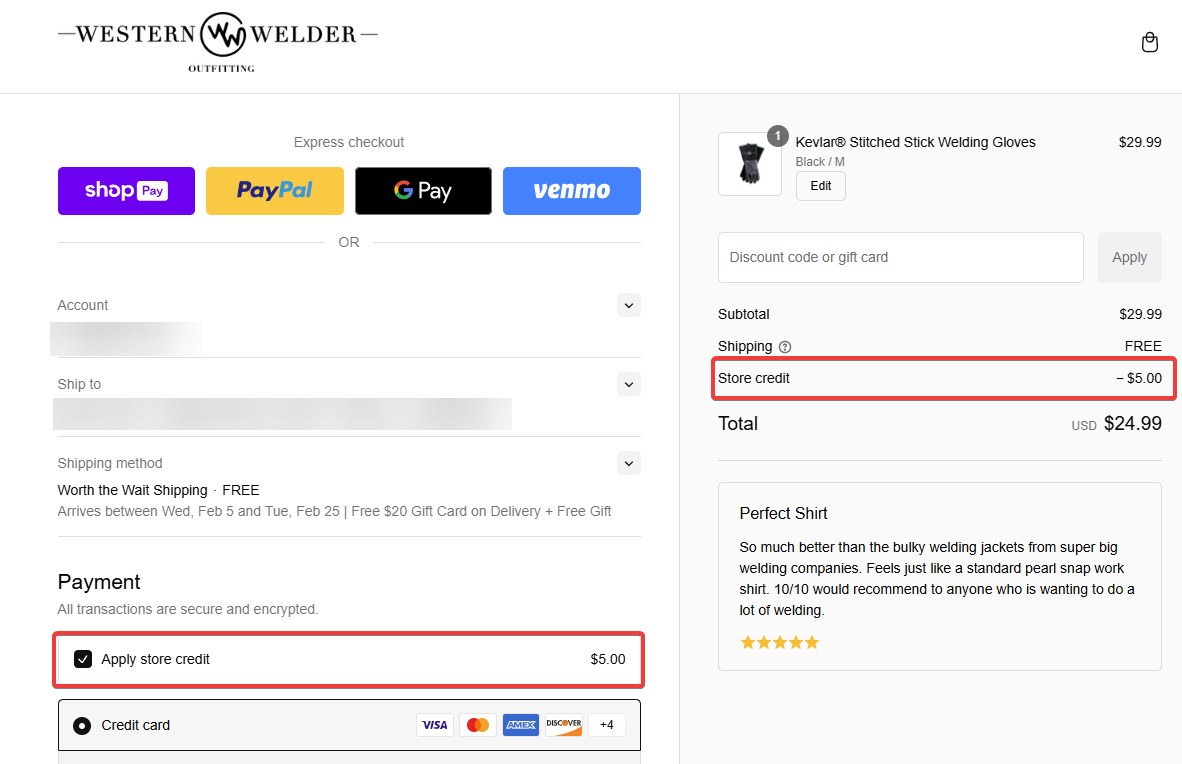
Need Help?
We’re here to ensure everything runs smoothly. If you have any questions or experience issues, don’t hesitate to contact us.
Keep burnin’ rod with gear that’s got your back!